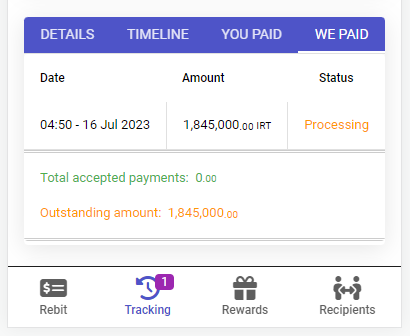- Details: Latest status, Amounts, rates, amounts and recipient details of your order
- Updates: A timeline of the actions and statuses.
- Your payments: List of your transactions including the failed ones.
- Our payments: Breakdown of our payments into the recipient's account.
Our operators in your recipient’s country process your orders as soon as your order is marked as ‘YOU PAID’ in the sending country.
Our 'Transfer Time' varies based on the country you are sending From/To.
- Before you submit your order: You can find the 'Transfer Time' for each route on the Send Money page, where you create your order.
- Once you submitted your order: You can find the 'Transfer Time' in the email you received, upon creation of your order.
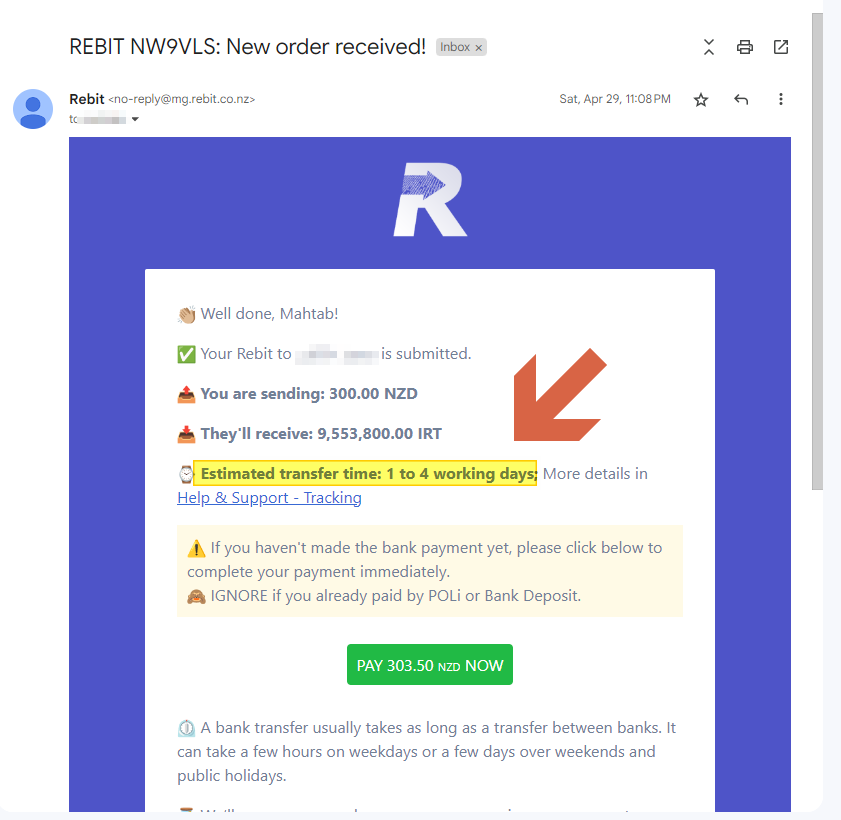
⚠️ Please only contact us if the mentioned Transfer Time window is exceeded.
Please note:
Transfer time excludes the receiver's bank holidays.
Service and funds may be delayed or unavailable depending on certain factors including the transfer method such as Cash pickup, the selection of delayed delivery options, sending amount, destination country, currency availability, regulatory issues, consumer protection issues, identification requirements, delivery restrictions, agent location hours, and differences in time zones (collectively, “Restrictions”). Additional restrictions may apply; see our terms and conditions for details.
When your order status is 'DONE', it means we have successfully completed the transfers and your recipient should have received the amount.
Please note that local banking networks may delay this over weekends and public holidays, or outside office hours in some countries.
Before you contact us, please ensure the status of the transactions under your Tracking page is Accepted and not Pending/Processing.
To ensure the local banking system already processed the payments, please allow 6-12 working hours before you contact us.
At Rebit, we do our best to complete transfers within the Transfer Time window and as quickly as possible. However, delays may happen over public holidays, on weekends or simply due to the local banks' processing cycles. If your order is marked DONE, we have sent the payment to your recipient bank. Before you contact us, please ensure the status of the transactions under your Tracking page is Accepted and not Pending/Processing.
To ensure the local banking system already processed the payments, please allow 6-12 working hours before you contact us.